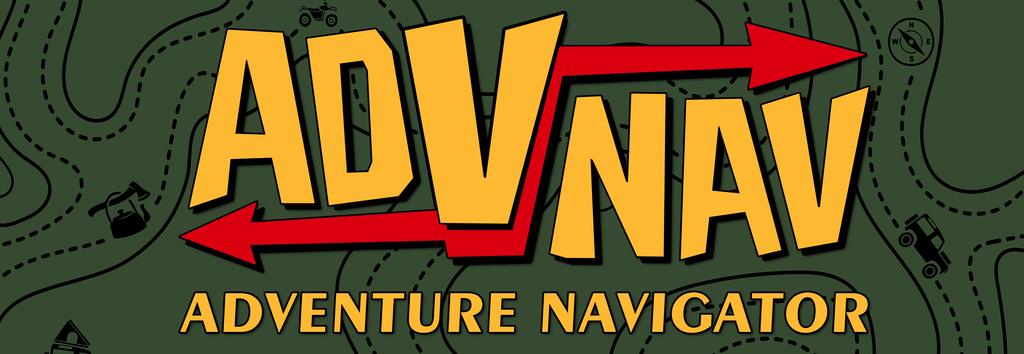Here you can read answers for popular questions about Adventure-Navigator App
1. Do I need the Internet connection while driving by roadbook?
No! You need the Internet connection only when you are downloading the roadbook! A single route with a graphic cover ist about 0,5 MB (0,1MB without graphics). The roadbook remains in the memory of your device until the next route is downloaded. Note! Some organizers might require the Internet connection to be active at the Start/Finish in order to send data of a crew’s drive (advanced sport features).
2. What is the token used for?
Tokens are unique access codes to closed events with enrolment. You receive the token from the organizer of the event after your enrolment is confirmed.
3. Does the app measure distance?
Yes! Very precisely 🙂
4. How to start the tripmeter in the app?
You need to activate a given segment by clicking and holding it until the „confirm” dialog window apprears. Confirm the change. Since now on the app will have an active tripmeter and will count down distances in the roadbook.
5. What are the cursor buttons/arrows for?
For viewing next/previous segments of the roadbook. Note! Viewing does not cause the active segment to change and does not cause the tripmeter to stop!
6. How to place the roadbook in the app?
The roadbook should be created with the Roadbook Editor software. In order to place the route in the app, please contact us: rbreader@rbreader.com
7. What happens with the roadbook if the device gets switched off or suspended while driving?
Actually nothing 🙂 Switch the device on again, the last roadbook with completed segments will be stored in its memory.
8. Do I need to have the GPS module on?
Yes! The app measures distance based on the GPS signal.
9. What is the Pause button for?
If you are planning a longer break on the route or just want to hang around for a while and then get back on track, use the Pause buton in order to stop the distance countdown. To resume the distance countdown, stop where you paused and click Resume.
10. What is the Reset button for?
Click this buton if you want to get back to the beginning of the segment and restart the distance countdown.