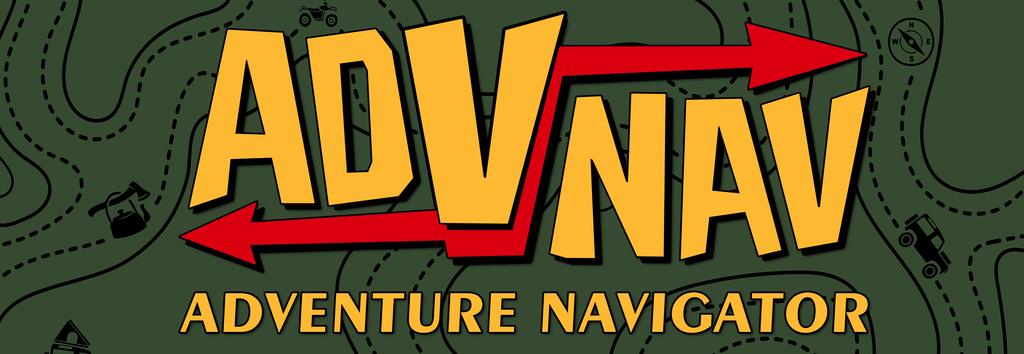adVenture naVigator Launches as a Complete Platform for Outdoor Games, Rallies and 4×4 Events
adVenture naVigator is a new professional application designed for organizing and managing outdoor games, scavenger hunts, adventure rallies, 4×4 events and escape games.
The platform combines GPX navigation, offline OSM maps, roadbook support, NFC-based checkpoints, time measurement and live online results in one reliable system. Both organizers and participants benefit from seamless operation — even in areas without mobile coverage.
The application supports closed events secured with access tokens as well as open charity events, which can be handled free of charge. A dedicated web panel allows full event management, while NFC control cards enable interactive tasks such as puzzles, quizzes and time-limited challenges.
adVenture naVigator is available now on Android and iOS.
Roadbook Operation in the Adventure-Navigator App
- Wait until the GPS determines your position.
- From the main menu, select ROADBOOK.
- Choose one of the available roadbooks and download it
(this is the only moment when Internet access is required!)
- Choose one of the available roadbooks and download it
- You will see the entire roadbook displayed as a list ready for viewing.
Press and hold the first tile/segment to activate it – it should be highlighted with a red frame.
Tap the tile to switch to the single-segment view. - Orient yourself to determine where to go, tap the NEXT button, and start driving.
The app will load the next intersection (the one you are currently approaching), display the distance to it, and start counting down the meters (integrated odometer). - As you approach the next tile/segment, the distance numbers will gradually decrease, reflecting the remaining distance to the next turn.
- When you reach the next tile/segment, orient yourself again, choose the correct route, tap the NEXT button, and repeat these steps until you reach the end of the roadbook.
- If you make a mistake, return to the full roadbook list, drive back to the last place/segment where you were correctly oriented, press and hold the correct tile in the list, tap the active tile, and return to step 4.
Enjoy your ride!